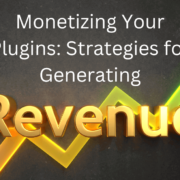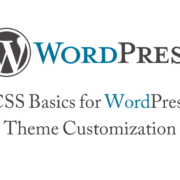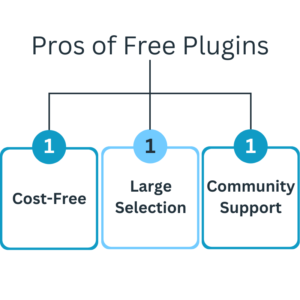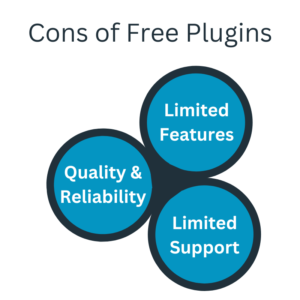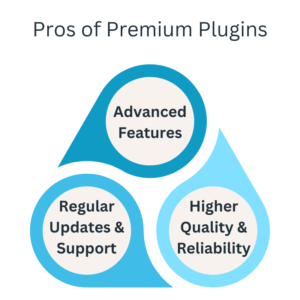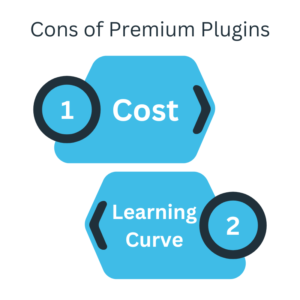Integrating Third-Party APIs with WordPress Plugins
WordPress plugins offer a powerful way to extend the functionality of your website. One of the critical advantages of plugins is their ability to integrate with third-party application programming interfaces (APIs). By integrating third-party APIs, you can add new features, access external data, and enhance the capabilities of your WordPress website. In this blog post, we will explore the benefits of integrating third-party APIs with WordPress plugins and provide insights into how to effectively implement these integrations.
Expanded Functionality:
Integrating third-party APIs allows you to expand the functionality of your WordPress plugins. APIs provide access to additional features, services, and data that can enrich your website’s capabilities. Whether integrating with social media platforms, payment gateways, mapping services, or data analytics tools, APIs offer many possibilities.

Access to External Data:
Third-party APIs enable you to access and utilize external data within your WordPress website. You can pull data from external sources, such as weather information, stock market data, or product catalogs, and display it dynamically on your website. This enhances the user experience and provides up-to-date information to your visitors.
Streamlined Workflow:
Integrating APIs streamlines your workflow by automating processes and reducing manual tasks. You can synchronize data between your WordPress website and external systems, eliminating the need for manual data entry or duplication. This saves time, minimizes errors, and improves overall efficiency.
E-commerce Integration:
Third-party APIs are particularly valuable for e-commerce websites. Integration with payment gateways, shipping providers, and inventory management systems allows for seamless transactions, accurate shipping information, and real-time inventory updates. This provides a smooth and reliable shopping experience for your customers.

Enhanced User Experience:
By integrating third-party APIs, you can enhance the user experience on your WordPress website. For example, integrating a social media API allows users to log in using their social media accounts, share content seamlessly, or display real-time social media feeds. These interactions create a more engaging and personalized experience for your visitors.
Customization and Tailoring:
API integrations allow you to customize and tailor your website’s functionality to your needs. You can choose the APIs that align with your business requirements and create a unique user experience that stands out from the competition.
Security Considerations:
When integrating third-party APIs, it’s essential to consider security measures. Ensure your APIs are from trusted sources, implement proper authentication and authorization mechanisms, and securely handle user data. Regularly update and monitor your API integrations to mitigate any potential security risks.

Documentation and Support:
Before integrating an API into your WordPress plugin, thoroughly review the API documentation provided by the third-party provider. Understanding the API’s functionalities, endpoints, and parameters is essential for successful integration. Additionally, check for available support resources, such as forums or developer communities, if you encounter any challenges during the integration process.
Integrating third-party APIs with WordPress plugins opens up a world of possibilities for expanding functionality, accessing external data, streamlining workflows, and enhancing the user experience. By carefully selecting and implementing API integrations, you can create a dynamic and feature-rich WordPress website that meets your specific needs. Remember to consider security measures, consult API documentation, and leverage available support resources to ensure successful API integrations.