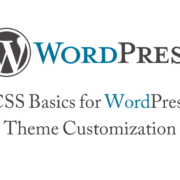Tips for Choosing a Theme with Easy Customization Options
Selecting the right WordPress theme is crucial for building a website that shows your brand and meets your specific needs. Choosing a theme with easy customization options empowers you to personalize the design, modify functionality, and create a unique online presence. This blog post will provide valuable tips for selecting a theme that offers seamless customization options, ensuring a smooth and efficient website-building process.
Prioritize Customization Options:
When browsing for themes, prioritize those that explicitly highlight their customization options. Look for themes that advertise easy-to-use customization panels, intuitive theme options, or compatibility with popular page builders and customization plugins. Themes that emphasize customization are more likely to provide the flexibility you need.

Theme Customization Panel:
A well-designed theme customization panel simplifies modifying key elements of your website. Look for themes that offer an intuitive and user-friendly customization panel, allowing you to customize colours, typography, layouts, and other essential elements. The customization panel should provide real-time previews and various options to suit your design preferences.
Page Builders Compatibility:
Consider themes compatible with popular page builders like Elementor, Divi, or Beaver Builder. Page builders provide a drag-and-drop interface, enabling you to easily create custom layouts and modify content. Compatibility with page builders ensures seamless integration and extends the customization possibilities of your chosen theme.
Customization Plugin Support:
Ensure that the theme supports popular customization plugins, such as Customizer or Visual Composer. Customization plugins offer additional options for modifying various aspects of your website, such as headers, footers, sidebars, and more. The theme’s compatibility with such plugins expands your customization capabilities.
Flexible Layout Options:
Choose a theme that offers a variety of flexible layout options. Look for themes that provide multiple pre-designed layouts or the ability to create custom layouts. Flexible layout options allow you to arrange your content uniquely and adapt the design to your requirements.

Colour and Typography Customization:
Customizing colours and typography is crucial for maintaining a consistent brand identity. Ensure that the theme allows easy customization of colours, including primary and secondary colours, backgrounds, links, and buttons. Additionally, the theme should provide options to modify font styles, sizes, and weights to achieve the desired typographic look.
Widget and Widget Area Customization:
Widgets offer dynamic content and functionality on your website. Ensure that the theme allows easy customization of widgets and widget areas. Look for themes that provide options for arranging widgets, changing their appearance, or customizing widget areas to fit your content requirements.
Header and Footer Customization:
Headers and footers are key elements of your website’s design. Choose a theme that allows easy customization of header and footer styles. Look for options to modify logo placement, navigation menus, social media icons, copyright text, and other elements within the header and footer areas.
Responsive Design:
In today’s mobile-driven world, responsive design is essential. Ensure your theme is fully responsive and provides a consistent user experience across various devices and screen sizes. Responsive design ensures that your customizations look great on desktops, tablets, and mobile devices.
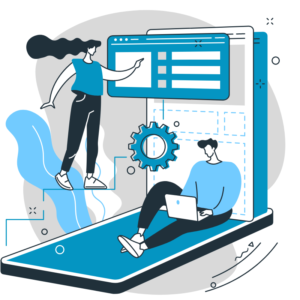
Read Reviews and Ratings:
Before finalizing your choice, read reviews and ratings of the theme you are considering. Pay attention to feedback regarding customization options, ease of use, and customer support. Reviews provide insights into the user experience and help you make an informed decision.
Choosing a WordPress theme with easy customization options is vital in creating a website that truly reflects your brand and meets your unique requirements. Prioritize themes that offer intuitive customization panels, compatibility with popular page builders and customization plugins, flexible layout options, colour and typography customization, widget and widget area customization, header and footer customization, responsive design, and positive reviews. By following these tips, you can select a theme that simplifies the customization process and empowers you to create a standout online presence.