Mobile SEO: Optimizing Your Website for Mobile Devices
Optimizing your website for mobile users with the increasing use of mobile devices for online browsing is crucial. Mobile SEO focuses on delivering a seamless and user-friendly experience to visitors accessing your website on smartphones and tablets. This blog post will explore effective strategies for optimizing your website for mobile devices and enhancing your mobile SEO performance.
Responsive Web Design:
Implement a responsive web design that automatically adjusts your website’s layout and content based on the user’s device screen size. Responsive design ensures that your website appears and functions optimally across various mobile devices, eliminating the need for separate mobile versions.
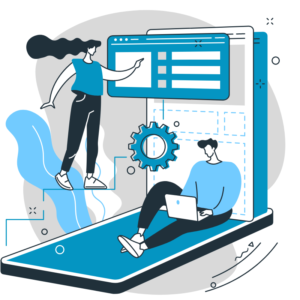
Mobile-Friendly Website Speed:
Optimize your website’s speed for mobile devices. Mobile users expect fast-loading websites, and search engines prioritize mobile-friendly websites that provide a great user experience. Compress images, minimize code, enable browser caching, and leverage content delivery networks (CDNs) to enhance your website’s mobile speed performance.
Mobile-Friendly Navigation:
Design intuitive and user-friendly navigation for mobile devices. Ensure menus, buttons, and links are easily clickable and accessible on smaller screens. Implement a logical hierarchy and consider using collapsible menus or icons for a streamlined mobile navigation experience.
Readability and Font Sizes:
Optimize the readability of your website on mobile devices. Use legible fonts and appropriate font sizes that are easily readable without zooming. Avoid using small text or excessive line spacing that may strain the user’s eyes or require unnecessary scrolling.
Optimized Images and Media:
Optimize images and media for mobile devices to reduce load times and improve user experience. Compress images without compromising quality, use appropriate image formats, and implement lazy loading to load media content as the user scrolls. Additionally, ensure that videos are mobile-friendly and compatible with popular mobile devices.

Mobile-Friendly Forms and CTAs:
Ensure that forms, contact fields, and call-to-action (CTA) buttons are optimized for mobile devices. Simplify form fields, use auto-fill options, and make CTAs prominent and easily clickable. Minimize the number of form fields to reduce user input and make the conversion process more convenient.
Mobile Search Optimization:
Optimize your website’s content and meta tags for mobile searches. Conduct keyword research specific to mobile users and incorporate mobile-focused keywords naturally into your content. Create concise and compelling meta descriptions that display fully in mobile search results, enticing users to click on your website.
Local Mobile SEO:
Optimize your website for local mobile searches if your business targets local customers. Include your business’s location and contact information prominently on your mobile site. Leverage local keywords, optimize your Google My Business listing, and encourage user reviews and ratings to enhance local mobile visibility.
Test and Monitor Mobile Performance:
Regularly test your website’s mobile performance using tools like Google’s Mobile-Friendly Test and PageSpeed Insights. Monitor mobile-specific metrics in Google Analytics or other analytics platforms to gain insights into user behavior, conversions, and bounce rates on mobile devices. Make necessary improvements based on data analysis.
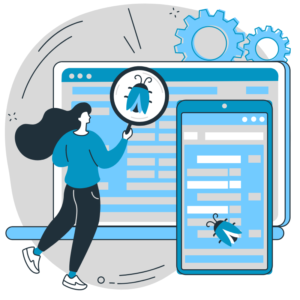
User Experience and Mobile-Friendly Content:
Focus on providing a good user experience for mobile visitors. Craft mobile-friendly content that is easy to read, engaging, and formatted for mobile consumption. Break content into smaller sections, use bullet points, and leverage visuals to enhance readability and user engagement.
Mobile SEO is crucial in today’s mobile-driven world. By optimizing your website for mobile devices through responsive web design, mobile-friendly speed, navigation, readability, images, forms, search optimization, local SEO, testing, and user experience, you can ensure that your website gives a seamless and enjoyable experience for mobile users. Investing in mobile SEO will improve your search engine rankings, enhance user satisfaction, and drive more conversions on mobile devices.













