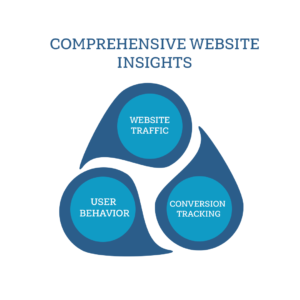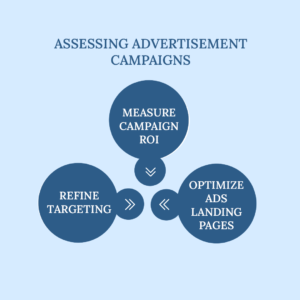Enhancing Your WordPress Website with Advanced Plugins
WordPress is a versatile platform that offers a wide range of functionalities through its extensive library of plugins. These plugins allow you to enhance the capabilities of your WordPress website and create a more engaging user experience. This blog post will help us find the benefits of using advanced plugins to elevate your WordPress website.
Enhanced Design and Visual Appeal:
Advanced plugins offer various design options, and customization p features that allow you to create visually stunning websites. You can choose from latest themes, page builders, and design plugins to create unique layouts, beautiful typography, engaging animations, and eye-catching visuals that captivate your visitors.
Improved Performance and Speed:
Advanced performance optimization plugins help optimize your website’s loading speed, minimize server requests, and improve overall performance. These plugins often include caching mechanisms, lazy loading, minifying scripts and stylesheets, and other optimization techniques that ensure a faster and smoother user experience.
Advanced SEO Capabilities:
SEO is vital for driving organic traffic to your website. Advanced SEO plugins offer comprehensive features to help optimize your website for search engines. These plugins provide tools for keyword research, on-page optimization, XML sitemap generation, social media integration, and other SEO best practices that boost your website’s visibility and search engine rankings.
Robust Security Measures:
With the increasing threats to website security, advanced security plugins play a vital role in safeguarding your WordPress website. These plugins offer firewall protection, malware scanning, login security, two-factor authentication, and regular security audits to protect your website from potential attacks and vulnerabilities.
Advanced E-commerce Functionality:
For online stores, advanced e-commerce plugins provide a wide range of features to enhance the shopping experience. These plugins offer capabilities such as product catalogs, shopping carts, payment gateways, inventory management, order tracking, and customer management, allowing you to create a seamless and efficient e-commerce platform.
Advanced Analytics and Tracking:
Advanced analytics plugins provide powerful insights into your website’s performance, user behavior, and conversions. These plugins integrate with popular analytics platforms and offer latest tracking features, heatmaps, A/B testing, conversion tracking, and detailed reports to help you make data-driven decisions and enhance your website’s performance.
Seamless Content Management:
Advanced content management plugins offer robust features for organizing and managing your website’s content. These plugins provide latest editorial workflows, content scheduling, versioning, multilingual support, and granular user permissions, enabling efficient content creation and collaboration for larger websites and teams.
Advanced Social Media Integration:
Social media plays an integral part in online marketing and engagement. Advanced social media plugins seamlessly integrate your website with popular social media platforms. These plugins offer features such as social sharing buttons, social login, social media feed integration, and automated social media posting. Enabling you to extend your reach and engage with your audience effectively.
Advanced plugins provide robust features and functionalities that can take your WordPress website to the next level. From enhancing design and visual appeal to improving performance, SEO, security, e-commerce functionality, analytics, content management, and social media integration, these plugins offer comprehensive tools to elevate your website’s capabilities and create a remarkable user experience. Explore the vast selection of advanced plugins available. And leverage their features to unlock the full potential of your WordPress website.