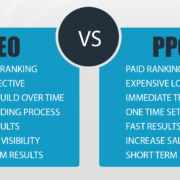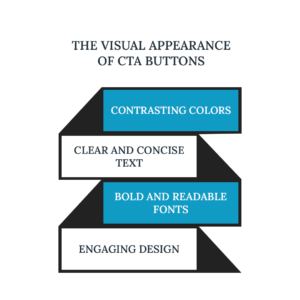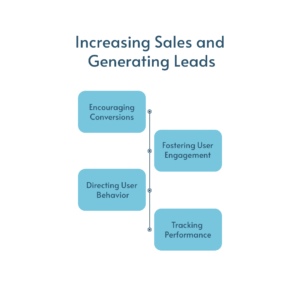SEO vs. PPC: Understanding the Difference and Benefits
Regarding driving traffic to your website and increasing online visibility, two popular strategies stand out: Search Engine Optimization and Pay-Per-Click advertising. Both approaches have their distinct advantages and considerations. In this blog post, we will explore the difference between SEO and PPC, their benefits, and how they can complement each other in your digital marketing efforts.
SEO: Organic Search Visibility:
SEO focuses on optimizing your website to improve its visibility in organic search results. It involves strategies such as keyword research, on-page optimization, link building, and content creation. The benefits of SEO include:
Long-term results: Once you establish a strong SEO foundation, your website can continue to attract organic traffic without ongoing advertising costs.
Credibility and trust: Ranking organically in search results can enhance your brand’s credibility and trustworthiness in users’ eyes.
Cost-effective: SEO requires time and effort, but it can be more cost-effective than ongoing PPC advertising campaigns.

PPC: Targeted Advertising:
PPC advertising involves bidding on keywords and paying for each click on your ads. When executed effectively, PPC can deliver immediate results and targeted traffic to your website. The benefits of PPC include:
Immediate visibility: PPC ads can appear at the top of search results, giving your website immediate exposure to potential customers.
Control and customization: With PPC, you control budget, ad copy, targeting options, and landing pages, allowing customization and optimization.
Precise targeting: PPC platforms offer advanced targeting options, enabling you to reach specific demographics, locations, and interests.

Considerations for SEO and PPC:
Time and resources: SEO requires ongoing efforts, while PPC can deliver immediate results but requires active management.
Cost considerations: SEO is a long-term investment with potential long-term rewards, while PPC involves ongoing costs for ad placements.
Search intent: SEO focuses on capturing organic traffic from users actively searching for information. PPC can target users at different stages of the buyer’s journey.
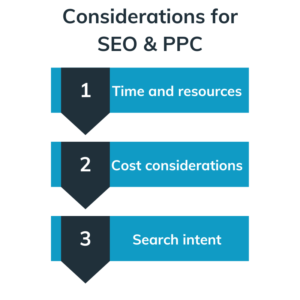
Complementing Each Other:
While SEO and PPC are different approaches, they can work together to maximize results:
Keyword research synergy: Use insights from PPC campaigns to identify high-converting keywords that can be incorporated into your SEO strategy.
Testing and optimization: PPC campaigns allow you to test different ad copies, landing pages, and targeting options. Use these insights to optimize your SEO efforts.
Maximizing visibility: Combining SEO and PPC can increase your overall visibility in search results, occupying more real estate and increasing the chances of attracting clicks.
SEO and PPC are two powerful digital marketing strategies that offer distinct benefits. SEO provides long-term organic visibility, credibility, and cost-effective results, while PPC delivers immediate targeted traffic and customization options. By understanding the difference between Search Engine Optimization and Pay-Per-Click and considering their respective benefits, you can develop a comprehensive digital marketing strategy that utilizes the strengths of both approaches to achieve maximum visibility and results for your website.