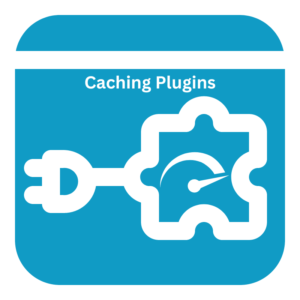Professional Monthly Maintenance Support
In today’s digital landscape, having a well-maintained website is very important for a business to establish an online presence and attract customers. A professional monthly maintenance support service can ensure that our website remains secure, up-to-date, and optimized for performance. In this article, we will explore the importance of website maintenance and highlights the key elements of professional monthly maintenance support for websites.
Importance of Website Maintenance
Websites are not static entities; they require continuous attention and updates to function optimally. Regular website maintenance ensures that our site is secure and reliable, and consistently provides a positive user experience. It involves monitoring and managing various aspects such as software updates, security, performance optimization, and content updates.

Key Elements of Professional Monthly Maintenance Support
Regular Backups
Regular backups are essential for protecting our website data. They provide a safety net in case of accidental data loss, hacking attempts, or server failures. A professional maintenance service will schedule automated backups of our website files and databases, ensuring that we can restore our site quickly in case of any unforeseen issues.
Software Updates
Software updates are very important for maintaining the security and functionality of our website. Content management systems (CMS) like WordPress and plugins often release updates to address vulnerabilities and improve performance. A professional maintenance service will regularly update our website’s CMS, themes, and plugins to ensure compatibility, security, and optimal performance.
Security Monitoring
Our website’s security is of utmost importance, considering the increasing number of cyber threats. A professional maintenance service will implement robust security measures to protect our website from malware, hacking attempts, and data breaches. They will perform regular security scans, monitor suspicious activities, and take proactive steps to mitigate potential risks.
Performance Optimization
Website speed and performance significantly impact user experience and search engine rankings. A professional maintenance service will optimize our website’s performance by leveraging techniques such as caching, image compression, code optimization, and server-side optimizations. This ensures that our website loads quickly, providing a seamless browsing experience for our visitors.
Content Updates
Keeping our website content fresh and updated is vital for engaging visitors and improving search engine visibility. A professional maintenance service can assist with content updates, ensuring that our website remains relevant and informative. They can help us add new pages, update existing content, optimize metadata, and implement SEO strategies to improve our website’s visibility in search engine results.

Benefits of Professional Monthly Maintenance Support
Engaging a professional monthly maintenance support service for our website offers several benefits, including:
- Time and Resource Savings: Outsourcing website maintenance allows us to focus on our core business activities while leaving the technical aspects in capable hands. It saves us time and resources that would otherwise be spent on learning and implementing maintenance tasks.
- Enhanced Security: Professional maintenance services implement robust security measures to protect our website from potential threats, minimizing the risk of data breaches, malware infections, and hacking attempts.
- Improved Performance: Regular performance optimization ensures that our website loads quickly, reducing bounce rates and improving user experience. It also positively impacts search engine rankings, increasing our website’s visibility.
- Technical Expertise: Professional maintenance service providers possess the necessary technical knowledge and expertise to handle complex maintenance tasks effectively. They stay updated with the latest trends and best practices, ensuring that our website operates at its best.

Choosing the Right Maintenance Service Provider
When selecting a professional monthly maintenance support service for our website, consider the following factors:
- Experience and Expertise: Look for a service provider with experience in website maintenance and a track record of delivering reliable services.
- Services Offered: Ensure that the maintenance service includes all the essential elements discussed earlier, such as regular backups, software updates, security monitoring, performance optimization, and content updates.
- Customer Support: Prompt and responsive customer support is crucial when we need assistance or encounter any issues with our website. Choose a provider known for its excellent customer support.
- Pricing: Compare pricing plans and consider the value we’ll receive for the investment. Look for transparent pricing structures and choose a plan that aligns with our budget and requirements.
Conclusion
Professional monthly maintenance support is a valuable investment for website owners who seek to maintain a secure, optimized, and user-friendly online presence. By outsourcing website maintenance tasks to experts, businesses can focus on their core activities while ensuring that our website remains up-to-date, secure, and performs at its best. Don’t neglect our website’s maintenance needs. Invest in professional monthly maintenance support to reap the benefits of enhanced security, improved performance, and peace of mind.