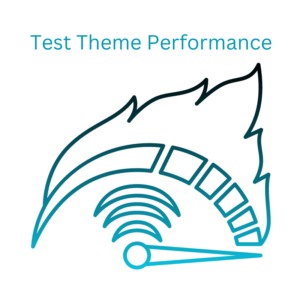Responsive Design: Making Your WordPress Site Mobile-Friendly
With the ever-increasing use of mobile devices for web browsing, ensuring that your WordPress website is mobile-friendly is no longer an option—it’s a necessity. Responsive design is essential to modern web development, allowing your website to adapt and provide an optimal viewing experience across various screen sizes and devices. This article will explore the importance of responsive design and provide actionable tips to make your WordPress site mobile-friendly.
Understanding Responsive Design:
Responsive design is a way of web design that aims to create a seamless and user-friendly experience across different devices and screen sizes. Rather than creating separate versions of your website for desktop and mobile, responsive design enables your website to automatically adjust its layout, content, and functionality based on the device accessing it.

Choose a Responsive Theme:
Choosing a responsive theme is the first step when building a mobile-friendly WordPress site. A responsive theme is designed to adapt and provide an optimal user experience on all devices. Please explore the extensive selection of responsive themes offered in the WordPress theme directory, or alternatively, consider investing in a premium theme that specifically highlights its responsiveness.
Optimize Images for Mobile:
Images play a crucial role in your website’s visual appeal. Still, they can also slow down loading times, especially on mobile devices. Optimize your images by compressing them without compromising quality. Additionally, utilize responsive image techniques, such as the srcset attribute, to deliver appropriately sized photos based on the user’s device.
Simplify Navigation:
Navigation menus can become challenging on smaller screens if they are not optimized. Simplify your navigation menu by using clear and concise labels, collapsing menus into a hamburger icons for mobile devices, and utilizing dropdown or off-canvas menus. Make it easy for users to find the information they seek with minimal effort.

Prioritize Content for Mobile:
When designing your WordPress site for mobile, prioritize the most critical content to ensure it is prominently displayed. Users on mobile devices have limited screen real estate, so focus on delivering essential information and call-to-action elements upfront. Consider displaying important content above the fold and minimizing the need for excessive scrolling.
Optimize Typography for Readability:
Readability is paramount on mobile devices, where screen sizes are smaller. Choose a legible font size and line height to ensure comfortable reading. Avoid using small fonts or long paragraphs that can strain the eyes. Also, consider using responsive typography techniques that adjust the font size and line spacing based on the device.
Test Across Devices:
To ensure your WordPress site is mobile-friendly, test it across various devices and screen sizes. Emulators and browser tools can provide a general idea, but nothing beats testing on actual devices. Check how your website renders on smartphones, tablets, and different-sized screens. Pay attention to responsiveness, font sizes, button sizes, and image placement.
Utilize Responsive Design Plugins:
WordPress offers an extensive range of plugins that can assist in achieving responsive design. Plugins like WPtouch and Jetpack’s Mobile Theme allow you to create mobile-specific versions of your site. In contrast, plugins like Elementor and Divi offer built-in responsive design features for easy customization.
Regularly Update and Optimize:
Mobile devices and browsers evolve constantly, so it’s vital to keep your WordPress site up to date. Regularly update your theme, plugins, and WordPress core to ensure compatibility with the latest mobile technologies. Optimize your site’s performance by minifying CSS and JavaScript files, leveraging browser caching, and enabling compression.
User Testing and Feedback:
Finally, don’t forget to gather user feedback on your website’s mobile experience. Encourage users to provide feedback, conduct user testing sessions, or utilize heat mapping tools to gain insights into user behavior. This feedback will help you identify any areas for improvement and refine the mobile experience of your WordPress site.

In today’s mobile-centric digital landscape, having a mobile-friendly WordPress site is essential for providing an optimal user experience and reaching a wider audience. By embracing responsive design principles, choosing a responsive theme, optimizing images and typography, simplifying navigation, and regularly testing and updating your site, you can ensure that your WordPress site delivers a seamless experience on all devices. Make your WordPress site mobile-friendly and stay ahead in the mobile-first era.